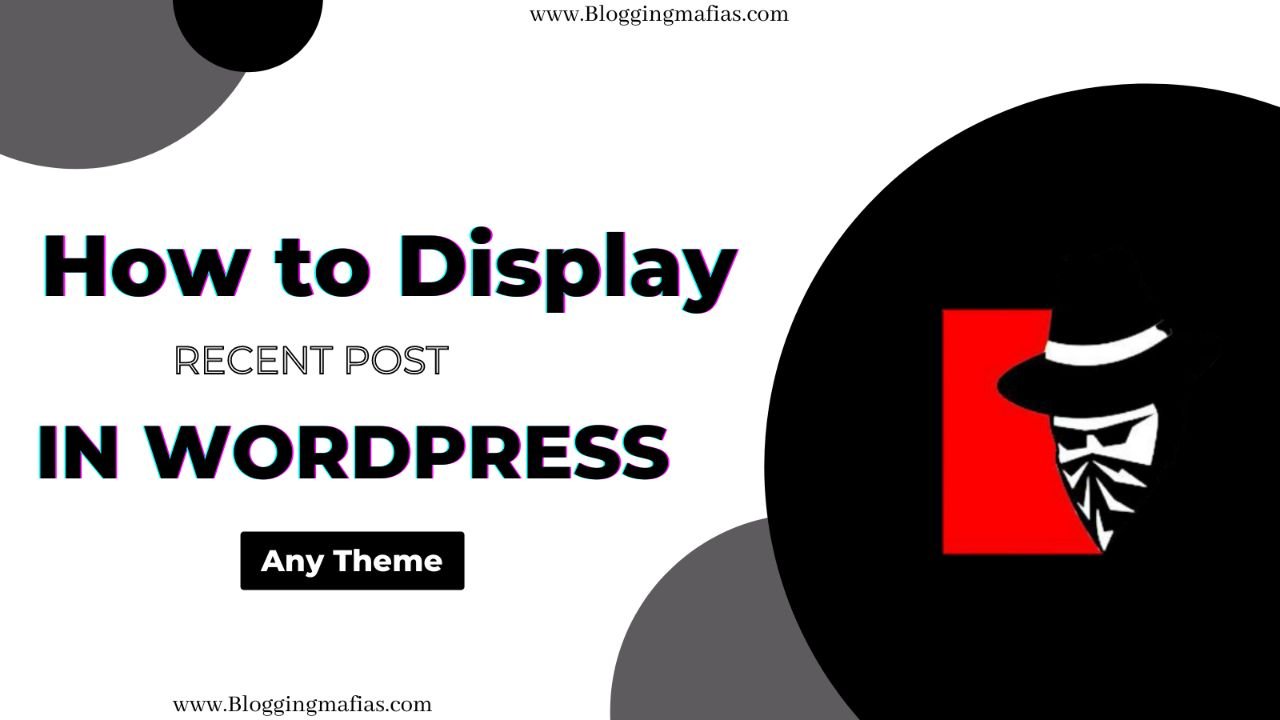Blogging is now becoming one of the best professional and high paying skill. Blogging allows us to put forth our thoughts and spread knowledge.
However, life of the blogger is not the easy game. Blogger have also jam with endless difficulties every day. Every blogger want to make his or her site more comfortable and easy and stylish.
And for getting the more traffic we try to display certain pages and recent post within the website. Hence, today we have came with the latest techniques and methods to display latest post.
Method #1 – Display Recent Post Widget In The SideBar
Widgets are the best to show different sorts of post and pages. What if you can list recent post in the sidebar or your site?
WordPress has endless possibilities to do in the room of websites. WordPress itself has in-built widget to display recent post.
Follow These Steps: Show Recent Post In Sidebar
Step-1 : In the dashboard of wordpress, go the the appearance section then widgets. Appreance >> Widgets
Step-2 : And then you can add recent widget in your sidebar
In-built recent post widget no longer offers many options to customize. You can edit the widget title. You can edit whether or not you want to display recent post, date of the post, and you can edit the no. of post you want to display.
Step-3 : One your are familiar with the settings, click on save option and your work is done.
Method-2 : Create An Specific Page Where You Can Display Recent Post With In-Built Block
You can even, add and specific page to display recent post. WordPress block editor has a built-in block setting to display the recent post. It is not became easier to display recent post on a static page of the website.
How To Active This
Step-1 : To use this feature, you want to go on the location where you want to display recent post.
Step-2 : Add the latest post block on the content where you want to display.
Afterward there’s a lot modification you can do with this block. From modifying, the post appearance (resizing, alignment, featured image, and lots of stuff more) to the number, title’s length and more.
Step-3 : After modifying as per your requirements then Safe settings .
Here’s how to display recent post in wordpress. Yet, these are the specific more methods to display recent post however, they requires certain coding. Hence, we have not included in this article.
You can simply use these and get the best recent post options in your blog page. Even in sidebar of the blog.